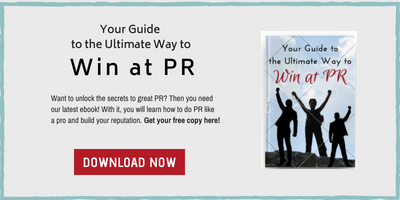Writing a press release isn’t rocket science — but when you don’t do it on a regular basis, it can be a bit challenging. But with the right tools, you can avoid any pitfalls and make your press release writing a lot easier.
Before we look at the tools that will help you to create better press releases, let’s focus on some of the major mistakes you should avoid in your writing.
The 4 Culprits of Sucky Press Release Writing
1. Euphemisms
Euphemisms are innocent words that we use to replace ones that might be more offensive. A great example would be replacing “She died” with “She passed away.”
In press releases, this kind of word play could raise more questions than answers — or just seem blah. This could be problematic for journalists. In the end, if a press release is too confusing or just plain boring, it is tossed aside in favor of a more straightforward, engaging option.

2. Hyperboles
This term, often used in poetry, uses exaggeration to make a point. A common way that this works its way into press releases is to endow human characteristics to a product to make it more appealing. For example, “It’s so intuitive that it knows what you’re thinking before you do.” It definitely catches your attention, but often comes with a healthy dose of skepticism.
In the end, it’s better to leave hyperbole to the poets. When writing your press release, don’t exaggerate anything. It will only harm your reputation as a trustworthy source. Give it to them straight, with no overstatements.
3. Industry Jargon
Outside of your industry, few if any will understand your lingo. For instance, if you’re not plugged into the business world, will you understand what “core competency” or “buy-in” is? Chance are no — and you’re not going to want to google every unfamiliar term you come across.
So skip the jargon and focus on making your press release accessible to everyone, inside and outside your industry.
4. Gibberish
We can basically boil this term down to nonsense. This is when you use pretentious terms that weigh down your press release. “Streamlined technology.” “Precision targeting.” “Innovative design.” At first, these terms may look flowery and attractive, especially to a marketer who is trying to hype up a product. But when you’re reading a press release, it just gets in the way.
Instead, stick to the facts. Be detailed but steer clear from pretentious wording and hyped language.
Now that you know some of the hazards to avoid in your writing, let’s talk about some of the free PR tools that can help you make your press release the best it can be.
8 Free PR Tools That Help When You’re Writing a Press Release
1. Grammarly
There are few elements that are as important to your press release as spelling and grammar. Such careless mistakes appear unprofessional — and could mean the bitter end for your release.
This tool makes it easy by giving you helpful suggestions for spelling and grammar — and keeping a running tally of mistakes so that you always know where you stand. It also integrates with most writing programs and apps.
2. Hemingway Editor
Looking for another editing tool? This one might be more to your taste — especially if you’re more visual and want more detailed correction.
The Hemingway Editor color codes each grammar and spelling mistake as you go so you can see exactly what’s wrong and how to fix it. From run-on sentences to adverbs that could weaken your sentences, it has helpful suggestions to improve your writing.
3. OneLook Reverse Dictionary
It’s easy to fall into a word rut — using the same word over and over again. This can be dangerous when it comes to press releases. if you do it too much, your audience will likely notice and lose interest.
This tool goes beyond a simple thesaurus — it can look up words based on their definition. For example, if you enter the phrase “speak softly,” it gives you such options as murmur, whisper, coo, etc. This allows you to avoid redundancy and spice up your press release with new words that engage your audience.
4. Cliche Finder
Cliches can add a whimsical touch to your writing. But when you write press releases, cliches can get in the way and muddle your main message. After all, you want to differentiate your company or yourself in a release.
Just enter your press release into Cliche Finder’s editor and it will conveniently list all of your cliches. This helps you to improve your writing and avoid the cliche pitfall.
5. PR BuzzSaw
Buzzwords: The bane of every industry. And for journalists, who have to comb through press releases every day, these buzzwords can be like nails on a chalkboard.
I appreciate the description that PR BuzzSaw uses to describe its product: “This free tool automatically hacks PR buzzwords out of press releases to make life more bearable for Britain’s hard-working journalists.”
Use this tool to clean up your press release of the most annoying buzzwords, and present a final copy that journalists will happily devour.
6. StayFocusd
Ever wish you could just sit and write, without distractions? StayFocusd allows you to figuratively close the door to the hectic world of the internet, and focus on your writing.
How does it work? This Google Chrome extension allows you to disable web browsing so that you can focus on the task at hand. You can set it to block every web page or leave select ones available. You can even pre-set what kinds of pages are open to you, leaving distracting games and other distractions out of reach.
7. Wordcounter
Word count is an important part of your press release. You want to make sure it is a reasonable length without being long-winded. While most writing programs come with a word count feature, they can be buried in the drop down menu; besides it’s a hassle to constantly stop writing to check your progress.
Wordcounter is an easy solution that enables you to keep track of your word count with a mere glance at the top of your screen. Write your press release in its editor, with a big, bold word and character counter at the top so you never have to leave your work to check on it.
8. Answer the Public
It won’t matter how much work you put into your press release if no one reads it. People will read your story only if it interests them and touches their lives. So what can you do to make your news more appealing, short of reading minds?
This free tool will tell you what is on people’s minds by telling you the most common things that they’ve searched for on Google. This can be a great way to make your press release more relevant to your target audience.
For instance, if your press release is about a new launch of your accounting software, you might enter the term “accounting software” into this tool, and see what people are asking or searching for on search engines — and incorporate that information into your release.
In review…

Simple and free press release tools can really kick your press release writing into high gear. So the next time you’re writing a press release, remember to take advantage of these and other writing tools.
What PR tools make writing press releases easier for you? Let us know in the comments below.
Handpicked Related Content…
- How to Write Press Release Headlines That People Actually Read
- 10 Press Release Best Practices That Will Skyrocket Your PR
- How to Improve Your Press Release Best Practices with Storytelling
- Our Ultimate List of the Best PR Tools for 2018
![]()